


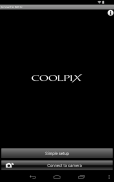

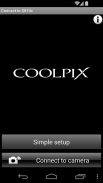

Connect to S810c

Deskripsi Connect to S810c
Connect to S810c enables you to quickly and easily transfer images from a Nikon COOLPIX S810c/S800c digital camera to a smart device (smartphone or tablet) running Android via wireless connection. You can then use other apps to upload your photos to social networking sites, attach them to e-mails, etc.
■ Functions
・Connects an Android device to a Nikon COOLPIX S810c/S800c digital camera via Wi-Fi®.
・Enables thumbnail display of photos in the Nikon COOLPIX S810c/S800c digital camera.
・Enables transfer (copying) of photos from the Nikon COOLPIX S810c/S800c digital camera to the Android device.
・Facilitates initial setup for communicating with a transfer application inside the camera. Subsequent connections are automatic.
・As well as transferring photos at their original size, Connect to S810c enables reducing images to either 2-megapixel or VGA size for transfer.
■ Notes
・Connect to S810c is only for use with the Nikon COOLPIX S810c/S800c digital camera.
・Video files can also be transferred; however, for playback the Android device must meet certain specification criteria.
・Images cannot be transferred via USB cable.
・It is recommended that the Android device has a memory card installed.
・When the authentication screen to confirm the ID numbers does not display while configuring Simple Setup, try connecting to the COOLPIX S810c/S800c’s SSID from the smart device’s Wi-Fi setup.
・Under certain conditions, Connect to S810c may not run or operation may be unstable even with a compatible version of the operating system.
・Minimum display resolution is WVGA (800 x 480 pixels).
・Transfer speed may vary depending on the type of smart device, communication environment, and the surrounding environment.
・Compliance with wireless regulations means that photos may be transferred over distances no greater than 10 to 15 meters. Transfer range may be reduced by poor signal conditions and objects that interfere with transmission.
・Do not use this software on aircraft or in hospitals, etc., where wireless communications are restricted.
■ Terms of Use (license)
Be sure to download and read the Terms of Use from the following URL:
http://nikonimglib.com/eula/cts810c/
■ Compatible with Android versions 4.0 to 4.4
■ Remark
A smart device refers to smartphone or tablet running Android OS.
■ Trademarks
・Android, the Google Play logo, and Google Play are trademarks or registered trademarks of Google, Inc.
・All other company names, brand names and product names are registered trademarks or trade names of their respective holders.

























